










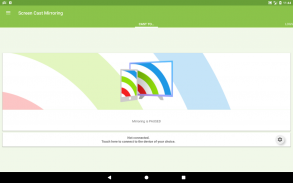
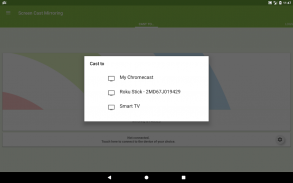
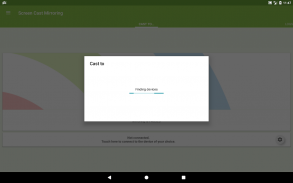
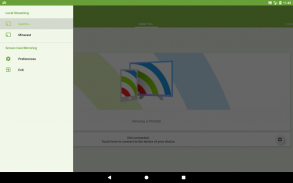
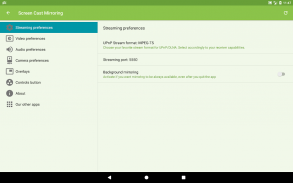
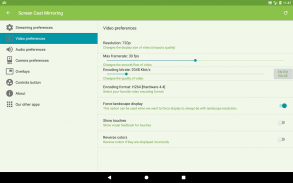
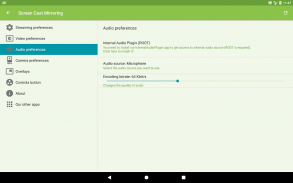
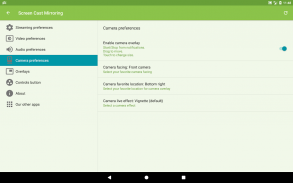








Descrizione di Screen Cast Mirroring - easy screen mirroring
Screen Cast Mirroring is a powerful app for mirroring your Android screen and audio in real time !
The apps allows to screencast "live" just like a dual screen to smart devices such SmartTVs, Blu-Ray players, Chromecast, other UPnP / DLNA compatible players, and even use the Miracast settings of your Android device to connect to Miracast devices.
Following features are available:
[✔] No root: Prior to Android 5.0 you just need to run our startup tool from your computer to activate screen mirroring.
[✔] Mirroring, screencast with UPnP / DLNA compatible video players such as XBMC/KODI
[✔] Mirroring, screencast with UPnP / DLNA devices such as Smart TV, Blu Ray players, and other compatible devices
[✔] Google Cast™ Ready (Chromecast)
[✔] Camera overlay widget while you stream
[✔] Image overlays and web overlays (Android 5+)
[✔] internal audio (ROOTED Android 4.4 and above) and microphone streaming
[✔] Mixed audio (internal + microphone) streaming (ROOTED Android 4.4 and above)
[✔] Screen drawing while mirroring (perfect for demoing)
[✔] Compatible with Network Tethering (wifi, bluetooth, USB)
[✔] Many settings to optimize performances
PLEASE READ:
Do not use reviews for reporting issues or if you have questions.
CONTACT US at support@mobzapp.com prior to leave a bad comment just because you were not able to use the app, we would be pleased to provide you any help.
We have no way to help you or contact you through reviews.
Please do not rate poorly if you do not have read the instructions.
Instructions for unrooted devices:
Prior to Android 5.0, if your device is not rooted, you will need to use our startup tool to activate screen mirroring.
Download startup tool here: << http://mobzapp.com/screencast/startup-tool-download.html >>
You need to start it only the first time you want to use the application, and run it again only when your device is restarted.
Please contact us for any issue or feature request at support@mobzapp.com
Schermo Fusioni Mirroring è un'applicazione potente per il mirroring dello schermo Android e audio in tempo reale!
Le applicazioni permettono di screencast "dal vivo", proprio come un doppio schermo per dispositivi intelligenti tali SmartTVs, lettori Blu-ray, Chromecast, altri lettori compatibili UPnP / DLNA, e anche utilizzare le impostazioni Miracast del vostro dispositivo Android per la connessione a dispositivi Miracast.
seguenti funzioni sono disponibili:
[✔] No root : Prima di Android 5.0 è solo bisogno di eseguire il nostro strumento di avvio dal computer per attivare il mirroring dello schermo.
[✔] Mirroring, screencast con UPnP / DLNA lettori video compatibili come XBMC / KODI
[✔] Mirroring, screencast con i dispositivi UPnP / DLNA, come Smart TV, lettori Blu Ray, e altri dispositivi compatibili
[✔] Google Cast ™ Ready (Chromecast)
[✔] widget di Camera sovrapposizione durante lo streaming
[✔] sovrapposizioni di immagini e sovrapposizioni web (Android 5+)
[✔] audio interno (ROOTED Android 4.4 e superiori) e il microfono in streaming
[✔] audio misto (+ microfono interno) in streaming (radicata Android 4.4 e superiori)
[✔] disegno dello schermo, mentre il mirroring (perfetto per provare le canzoni)
[✔] compatibile con la rete Tethering (WiFi, Bluetooth, USB)
[✔] Molte impostazioni per ottimizzare le prestazioni
LEGGERE :
Non utilizzare recensioni per la segnalazione problemi o se avete domande.
CONTATTACI a support@mobzapp.com prima di lasciare un commento cattivo solo perché non sono stati in grado di utilizzare l'applicazione, saremo lieti di fornirvi qualsiasi aiuto.
Non abbiamo modo di aiutarvi o contattare l'utente attraverso le recensioni.
Si prega di non votare male se non avete letto le istruzioni.
Istruzioni per i dispositivi senza radici:
Prima di Android 5.0, se il dispositivo non è radicata, è necessario utilizzare il nostro strumento di avvio per attivare il mirroring dello schermo.
Scarica startup qui: << http://mobzapp.com/screencast/startup-tool-download.html >>
È necessario avviare solo la prima volta che si desidera utilizzare l'applicazione, ed eseguirlo nuovamente solo quando il dispositivo viene riavviato.
Si prega di contattarci per qualsiasi richiesta di emissione o funzione in support@mobzapp.com
Screen Cast Mirroring is a powerful app for mirroring your Android screen and audio in real time !
The apps allows to screencast "live" just like a dual screen to smart devices such SmartTVs, Blu-Ray players, Chromecast, other UPnP / DLNA compatible players, and even use the Miracast settings of your Android device to connect to Miracast devices.
Following features are available:
[✔] No root: Prior to Android 5.0 you just need to run our startup tool from your computer to activate screen mirroring.
[✔] Mirroring, screencast with UPnP / DLNA compatible video players such as XBMC/KODI
[✔] Mirroring, screencast with UPnP / DLNA devices such as Smart TV, Blu Ray players, and other compatible devices
[✔] Google Cast™ Ready (Chromecast)
[✔] Camera overlay widget while you stream
[✔] Image overlays and web overlays (Android 5+)
[✔] internal audio (ROOTED Android 4.4 and above) and microphone streaming
[✔] Mixed audio (internal + microphone) streaming (ROOTED Android 4.4 and above)
[✔] Screen drawing while mirroring (perfect for demoing)
[✔] Compatible with Network Tethering (wifi, bluetooth, USB)
[✔] Many settings to optimize performances
PLEASE READ:
Do not use reviews for reporting issues or if you have questions.
CONTACT US at support@mobzapp.com prior to leave a bad comment just because you were not able to use the app, we would be pleased to provide you any help.
We have no way to help you or contact you through reviews.
Please do not rate poorly if you do not have read the instructions.
Instructions for unrooted devices:
Prior to Android 5.0, if your device is not rooted, you will need to use our startup tool to activate screen mirroring.
Download startup tool here: << http://mobzapp.com/screencast/startup-tool-download.html >>
You need to start it only the first time you want to use the application, and run it again only when your device is restarted.
Please contact us for any issue or feature request at support@mobzapp.com










